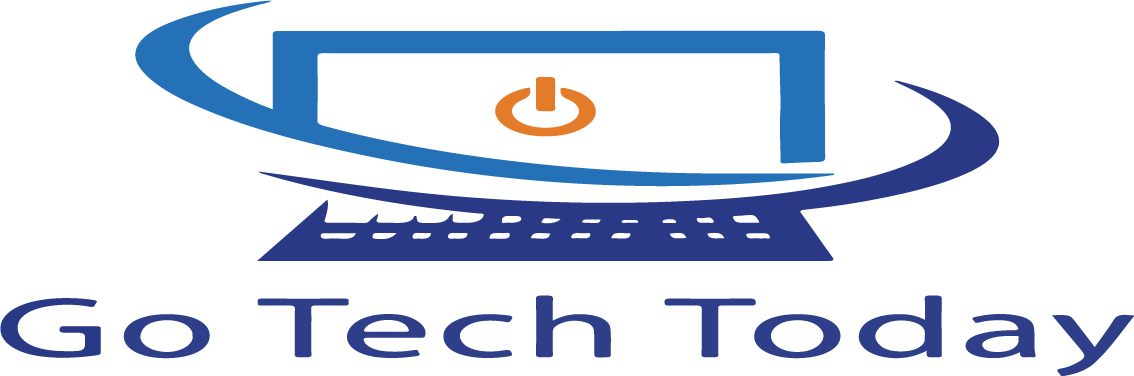Introduction
Location service is among the crucial technologies of the century. It can be accessed on-demand directly from portable devices that support this technology.
Most iPhone applications, like dating apps, also require location service for users to access other features.
iPhone users may sometimes notice the positioning results fluctuating when turning on the location service. But why does this happen?
Why Does iPhone Location Jumps Around?
iPhone location jumps around as it tries to provide accurate location information. This is attributed to how modern location technology works.
iPhones use GPS signals outdoors and cell or Wi-Fi signals indoors to perform location positioning. Propagation delays in information signals result in the lurch of location.
The positioning accuracy on Wi-Fi is in the range of tens of meters. This range is more precise than the hundreds of meters provided by cellular networks.
However, the GPS location service has an accuracy range in meters. Furthermore, the GPS service rendering is slower than cellular or Wi-Fi networks.
The information above is a concise explanation for the ‘jumps’ in location service. Your phone may be switching from cell to Wi-Fi and ultimately to GPS information.
Can iPhone Location Be Frozen?
It is technically challenging to disable the location service from iOS permanently. However, this can’t stop you from hiding your location.
Tools available may help you ‘freeze’ your location of choice. Note that iPhone will share the ‘pseudo’ location in all installed applications on your iPhone.
If you possess more than one Apple device, you may set one up as a decoy for your location. You can select only one of your devices to share your location. This move allows you to freely roam with iOS devices that don’t share your location.
This feature can be activated using the “Find My” application on your iPad or smartphone. Select a button labeled ‘Me,’ then scroll down. You’ll stumble upon an option that requires you to share your location using only that single device.
You can also modify your device’s location by performing some tweaks on your smartphone gadget. There are tools available online that can help you perform this task.
Despite the stringent security measures protecting iOS, you can modify your location using a credible third-party application. This application doesn’t need installation, so you won’t have to worry about jailbreaking. You’ll need to:
- Download the Fake Location application into your preferred desktop environment.
- Launch the app. Once the app boots, plug your iPhone into the computer. Your phone will require you to confirm whether you trust the device. Afterward, enter your phone’s passcode to unlock it.
- Stay put as the map loads fully. You’ll find three modes from a button at the top right of the Fake GPS app. The “Teleport” mode allows you to select any location that you prefer.
- The fourth step is to set a specific location. You can manually search for a location to be displayed or tap on any location on the map. Furthermore, you can also bounce your live location between two places using the Two or Multi-mode modes.
- A confirmation window will pop up with a button prompting you to move to your desired location. Your iPhone will now share the fake location until you reset it again.
Several applications function similarly to the Fake GPS app. It would be best to consider upgrading to the premium package to access more features.
You can also spoof your device’s location through a VPN application. VPNs allow for a range of global locations from which a user would prefer to route their data.
There are tips for jailbroken iPhones too. Location faker and Relocate to spoof will help you modify your jailbroken iPhone’s location.
Why Do People Spoof Their Location?
There is no specific reason people spoof their location. Aside from minding their privacy, people use fake locations on their devices.
Take, for instance, Joe. He lives in the Bay Area and plans to relocate to the Eastside. He may spoof his location to get Facebook recommendations of people from, say, New York. Therefore, he gets to mingle with people while still in California.
For gamers, spoofing saves the need for traveling for miles to access collectibles. You may consider spoofing your iPhone to allow you to collect various Pokemons if you’re a PokemonGo fan.
Spoofing, however, isn’t always an available option. Furthermore, not all applications can pick up fake locations. For this reason, you may find that this action isn’t always helpful.
Spoofing may complicate how you navigate in new locations. You may want to turn the spoofing app off or select your desired starting point manually.
Besides, spoofing will interfere with the weather updates you receive or checking for nearby services.
The modification will affect all installed applications that require access to the location. These are some tips to consider before spoofing location service.
Can Location History Be Tracked On iPhone?
There are various ways of tracking location history on your iPhone. You can track location on iPhone by using a tracking application, Find My location, or Find My Friends. It would be best to do some research before installing these tracking apps.
Tracking apps offer the most common method of tracking location history. AppStore avails these apps, and you can download some from third-party vendors. They may provide services for free, but the premium option comes with more benefits.
Most of these apps will require you to share your location information. You can toggle this functionality directly from the application.
When an unauthorized user tries accessing your device, location tracking apps will auto send the location information to your email.
The Find My service is freely available for iOS users. You can find this option directly from the settings panel.
You’ll first need to key in your information on iCloud. If your device is misplaced or lost, Find My Location will locate it for you.
Alternatively, you can locate your phone using the Find My Friends feature. You’ll need to add a friend you trust with your location information. Using your friend’s iPhone, you can track your device’s location history.
Is It Possible To Track an iPhone When Location Is Off?
Yes, it is possible to track an iPhone if the location service is off. You can track your iPhone if the phone service is still active.
Your internet service provider has information about your device from the cell towers. The accuracy of cellular networks will also improve with the roll-out of 5G.
However, getting information from telco companies is nearly impossible. Perhaps jailbroken iPhones can share the information from the cell towers. Otherwise, you’ll need assistance from someone with access to the cell tower info.
You should note that location service is necessary for GPS to identify your device. When this service is off, applications won’t extract the location information.
Tips For Using iPhone
Using an iPhone may be nagging, especially to individuals switching from Android. It may be frustrating, and not all answers will be available by browsing. Here are some tips to consider.
You can swipe either left or right on the screen to erase a wrong input in the calculator. You can also copy digits from the calculator by tapping and holding the number to bring up the copy option.
Stacking widgets on your home screen helps organize content. Touch and hold down any empty area on your iPhone’s screen to enter the edit mode. Then drag widgets on top of each other. Note that you’re limited to stacks of only ten widgets.
The widgets will automatically flip and flash information during the day. Alternatively, you can switch through contents by swiping.
The third tip is to use a text replacement to save time when typing common phrases. You can activate the text replacement from the settings.
From the settings, tap general, then navigate the keyboard button. You’ll see the text replacement button. Tap on it and set up your text replacement phrase.
Click on the add button at the top right corner. A field prompting you to enter a phrase will pop up. Enter the phrase and provide a shortcut phrase, then save your changes.
When chatting, you can use your text replacement by typing the shortcut for the keyboard replacement phrase.
Did you know that you can scan documents with the Notes app on your iPhone? From this application, tap the camera button to activate the camera. Then select scan documents from the options that pop up.
Place your document in the viewfinder to scan automatically. Then save the scanned document.
Conclusion
iPhone location service occasionally fluctuates. The location thus appears to ‘jump’ before settling on a particular one.
The location service relies on Wi-Fi, cellular networks, and GPS to tell location information.
Wi-Fi and cell-based location process information within a short time compared to GPS. However, GPS service offers accurate information compared to the other two.
Therefore, the location service fluctuates as the iPhone provides accurate data. The jumps show that the iPhone is switching through information from these three services.