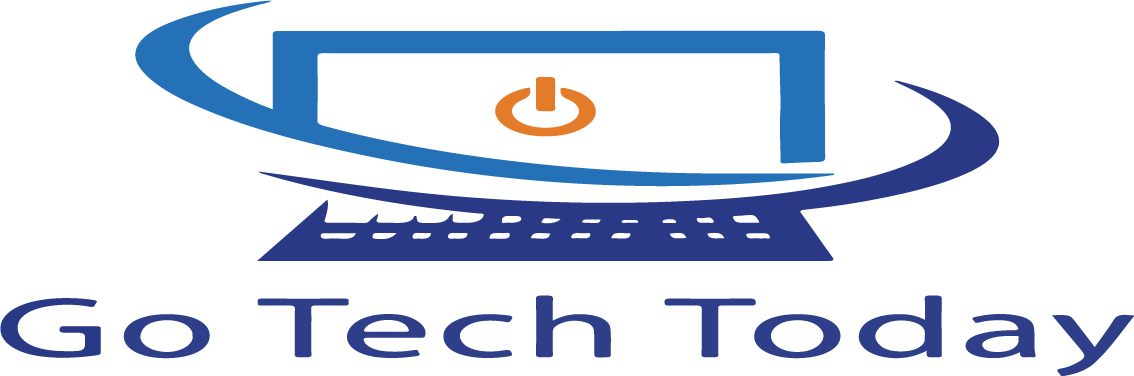Introduction
Are you an iPhone user wondering how to tell if someone is accessing your iPhone remotely? Well, you are in the right place.
In this digital age, our smartphones have become an integral part of our lives, and we entrust our iPhones with a plethora of sensitive information.
But what if someone else is accessing your iPhone remotely without your knowledge? The thought alone is enough to send shivers down your spine.
Unauthorized remote access to your iPhone can lead to various privacy breaches, potential misuse of sensitive information, and unauthorized data collection. That’s why it’s crucial to recognize the signs and take immediate action.
And that is what this article is all about; explaining the telltale signs that might indicate your iPhone is being remotely accessed.
We’ll also provide you with actionable steps you can take to protect your privacy and secure your device from potential intruders.
How To Tell If Someone Is Accessing Your iPhone Remotely
- Unusual battery drain
One of the first indicators that someone might be sneaking into your iPhone is the unusual drain on your battery.
If your battery is depleting at an alarming rate, even when you’re not using your phone excessively, it could be a clear sign that an unauthorized user is accessing your device remotely. So keep an eye on that battery icon!
- Increased data usage
Another clue to watch out for is increased data usage. It could be a red flag if you notice a sudden spike in your data consumption without any logical explanation.
Unauthorized access to your iPhone often leads to data usage in the background without your knowledge.
Remember that the collected data needs to be sent to the hacker, and in most cases, it uses your data.
- Slow performance
If your iPhone lags or takes longer than usual to perform simple tasks, guess what? Perhaps the spyware is overworking the processor. Don’t ignore these sluggish moments; they might be a warning sign!
- Turning off your iPhone taking longer than expected
A normal iPhone will take about 30 seconds to turn off. If you have to wait for about a minute for your iPhone to turn off, something might be off.
The malware might delay the shutdown process because they have to send all the data to the source before shutting, which sometimes takes time.
- Signs of activity in standby mode
Keep an eye out for signs of activity in standby mode. If you notice that your iPhone screen lights up or there are random movements on the display when your phone should be in sleep mode, it’s a clear indication that there’s something fishy going on.
- Unexpected reboots
Unprompted restarts are rarely a good sign. If your iPhone frequently reboots without input, it might indicate unauthorized access.
Intruders might manipulate your device remotely, forcing unexpected restarts as they gain control or attempt to cover their tracks. Additionally, some of the commands done remotely can prompt your iPhone to reboot.
- Unfamiliar apps & settings
Have you encountered unfamiliar apps or settings on your iPhone that you don’t recall installing or configuring?
This could be a definite sign of remote access. Hackers often install their applications or change settings to gain control and monitor your activities.
- Unusual outgoing messages
If your friends and family report receiving messages from you that you didn’t send or notice texts in your sent folder that you have no recollection of composing, it’s time to take action.
It could mean that someone has unauthorized access to your iPhone and is using it for their purposes.
- Strange background noises during calls
During phone calls, if you detect unexpected background noises, such as static, echoes, or unfamiliar voices, it could mean someone is trying to snoop on your call. And this only means one thing; someone has remote access to your devices.
- Your phone constantly overheats when not in use.
Does your iPhone generate excessive heat even when you’re not using it? Remote access can strain your device’s resources, causing it to work harder and heat up.
If your iPhone consistently feels unusually hot to the touch, it’s worth investigating further for potential security breaches.
You’ve Just Find Out Your iPhone Is Being Remotely Accessed- What Next?
Imagine the shock and disbelief you feel when you discover your iPhone is being remotely accessed. It violates your privacy and security and can leave you vulnerable and exposed. So, what do you do next?
- Check and remove the app you didn’t install
These apps could be the source of remote access. Remove them immediately to prevent any further unauthorized access to your device.
It’s essential to be vigilant and regularly review your iPhone apps to ensure they are all legitimate and from trusted sources.
- Change your password and create a strong one.
Create a strong and unique password that combines letters, numbers, and symbols, making it harder for potential hackers to access your device through brute forcing.
Remember to also change the passwords for any other accounts associated with your iPhone, such as email or social media accounts.
- Scan your device for viruses and malware.
To ensure your device is free from viruses and malware, perform a thorough scan using reputable antivirus software. It will help detect and remove malicious programs on your iPhone without your knowledge.
- Update your iOS
Software updates often include security patches that address vulnerabilities and protect against potential threats. By keeping your iOS up to date, you are strengthening the overall security of your device and reducing the risk of remote access.
- Watch out for your financial information.
Online fraud is on the rise with the emergence of sophisticated hacking tools, and in many cases, if someone hacks your iPhones, it’s either they are spying on your or want to commit financial fraud.
Monitor your bank accounts, credit card statements, and other financial transactions for suspicious activity. Contact your financial institution to report any unauthorized charges or potential identity theft if necessary.
- Review and revoke permission.
Go through the settings of your apps and ensure that they only have the necessary permissions. Remove any unnecessary permission that could potentially compromise your privacy or security.
- You might want to consult a professional.
If you are unsure about the extent of the breach or cannot resolve the issue on your own, consider seeking assistance from a professional.
Contact a trusted IT expert or Apple Support for advice on securing your iPhone.
How To Prevent Remote Access On Your iPhone
Here is what you can do to prevent remote access on your iPhone.
- Use a strong password comprising letters, numbers, and special characters.
- Enable two-factor authentication, which is an additional layer of security.
- Avoid using public Wi-Fi networks at all. And if you have to use it, make sure you have a VPN.
- Only download applications from reputable sources to minimize the risk of compromise.
- Don’t click on links you don’t know the source to avoid socially engineered attacks that ultimately give remote access to your iPhone.
Additional Security Measures for Your iPhone
To ensure your iPhone’s security, you can take several additional measures to protect your personal information and data. These include;
- Use face ID or touch ID – One of the most effective methods is to enable face ID or touch ID on your device. These features use biometric authentication to unlock your iPhone, making it more secure than a traditional passcode.
- Set a shorter auto-lock time for your iPhone – If your device is left idle for a certain period, it will automatically lock itself, requiring authentication to access again.
Setting a shorter auto-lock time can minimize the risk of unauthorized access if your phone is lost or stolen.
- Disable Lock Screen Notifications – Lock screen notifications can reveal sensitive information to anyone with physical access to your device.
Turning off this feature ensures that your notifications remain private and only accessible once your iPhone is unlocked.
- Enable Find My iPhone – “Find My iPhone” is a feature that allows you to track and remotely erase your iPhone if it is lost or stolen.
It also enables Activation Lock, which prevents anyone else from activating your device without your Apple ID and password.
- Avoid public charging satiations – When charging your iPhone, it is advisable to avoid public charging stations.
These charging stations can potentially be compromised and expose your device to malware or unauthorized access.
Did you know some cables can be programmed to deliver malware to your iPhone? Never share a cable with a person you don’t trust.
- Do not jailbreak your iPhone – Jailbreaking involves removing the restrictions imposed by Apple on the device’s operating system, allowing for the installation of unauthorized apps and tweaks.
While it may offer more customization options, jailbreaking can expose your iPhone to security vulnerabilities and compromise its stability.
Conclusion
Now you know how to tell if someone is accessing your iPhone remotely. It is crucial to be aware of the signs that someone may be accessing your iPhone remotely.
While it may be alarming to think someone could remotely access our devices, several indicators can help you identify potential unauthorized access.
If you suspect someone is remotely accessing your iPhone, you must take swift action to regain control and protect your sensitive information.
Remember, prevention is key. By adopting proactive security measures and staying informed about the latest threats, you can effectively defend against potential breaches.