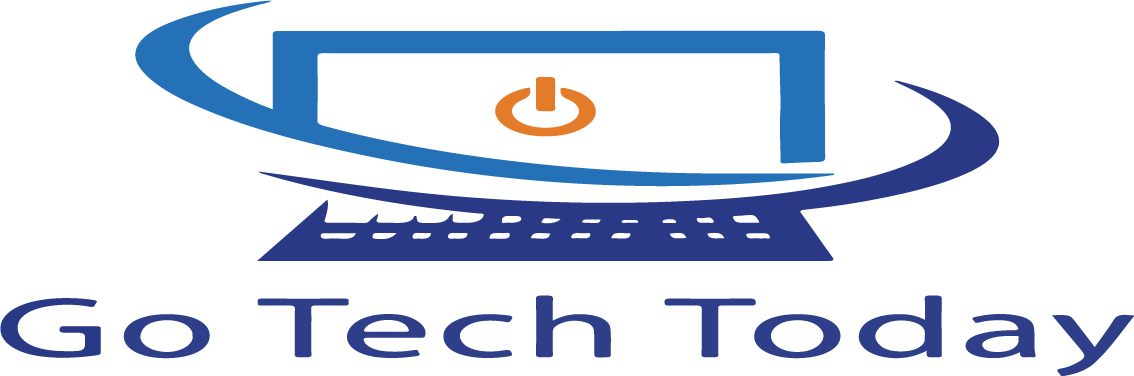Table of Contents: Why is the Back of My iPhone Hot
- Introduction
- Common Causes of iPhone Overheating
- 2.1 Intensive Usage
- 2.2 High Ambient Temperature
- 2.3 Poor Ventilation
- 2.4 Background Processes and Apps
- 2.5 Charging and Battery Issues
- Specific Scenarios Leading to Overheating
- 3.1 Gaming and Heavy App Usage
- 3.2 Streaming and Video Recording
- 3.3 Using GPS and Navigation
- Hardware and Software Factors
- 4.1 Hardware Malfunctions
- 4.2 Software Bugs and Updates
- How to Identify Overheating Symptoms
- Preventive Measures to Avoid Overheating
- 6.1 Optimizing iPhone Settings
- 6.2 Proper Charging Practices
- 6.3 Safe Usage Environment
- Steps to Take When iPhone Overheats
- 7.1 Immediate Actions
- 7.2 Long-term Solutions
- Potential Risks of Overheating
- Conclusion
1. Introduction
iPhones are sophisticated devices packed with advanced technology designed to provide seamless performance. However, a common issue faced by many users is the overheating of the device, especially noticeable when the back of the iPhone becomes hot. This comprehensive article explores the various reasons behind this phenomenon, providing an in-depth understanding of the causes, symptoms, and preventive measures.
2. Common Causes of iPhone Overheating
2.1 Intensive Usage
One of the most common reasons for an iPhone to become hot is intensive usage. Activities such as gaming, streaming videos, or using resource-heavy applications can cause the processor to work harder, generating more heat. This is particularly evident with graphically intense games or augmented reality (AR) applications, which demand significant resources from the device’s central processing unit (CPU) and graphics processing unit (GPU).
2.2 High Ambient Temperature
External temperature plays a significant role in the iPhone’s operating temperature. Using the device in a hot environment can lead to overheating as the internal components struggle to dissipate heat efficiently. iPhones are designed to operate within a specific temperature range, and exposure to high temperatures can push the device beyond its optimal operating conditions.
2.3 Poor Ventilation
iPhones rely on passive cooling, meaning they need adequate airflow to dissipate heat. Using the device in a confined space or covering it with a thick case can restrict airflow, causing it to heat up. Cases that are not designed for optimal heat dissipation can trap heat, exacerbating the problem.
2.4 Background Processes and Apps
Background processes and applications can significantly impact the iPhone’s temperature. Applications running in the background, even when not in active use, can cause the processor to work continuously, leading to overheating. This includes apps that constantly refresh data, use location services, or perform other resource-intensive tasks.
2.5 Charging and Battery Issues
Charging the iPhone, especially with an incompatible or faulty charger, can generate heat. Additionally, battery issues, such as an aging or damaged battery, can also contribute to the device heating up. Lithium-ion batteries, while efficient, can produce heat during the charging and discharging cycles, particularly if they are not in optimal condition.
3. Specific Scenarios Leading to Overheating
3.1 Gaming and Heavy App Usage
Playing graphic-intensive games or using applications that require substantial processing power can cause the iPhone to overheat. These activities demand a lot from the GPU and CPU, leading to increased heat production. Extended gaming sessions can be particularly taxing on the device, causing it to become noticeably warm.
3.2 Streaming and Video Recording
Streaming high-definition videos or recording videos for extended periods can also cause the iPhone to become hot. The continuous use of the camera and processing of high-quality video data put a strain on the device’s resources. This is especially true for 4K video recording, which requires significant processing power and storage management.
3.3 Using GPS and Navigation
Using GPS and navigation services requires constant communication with satellites and processing of location data, which can result in the iPhone heating up. This is especially true during long drives or when using GPS in areas with poor signal reception. Navigation apps also use significant battery power, which can contribute to heat generation.
4. Hardware and Software Factors
4.1 Hardware Malfunctions
Hardware malfunctions, such as issues with the processor, battery, or other internal components, can cause the iPhone to overheat. These problems might require professional diagnosis and repair. Components like the logic board or thermal sensors can malfunction, leading to improper heat management.
4.2 Software Bugs and Updates
Software bugs and updates can also lead to overheating. Sometimes, a software update might not be optimized correctly, causing the device to overwork and generate excess heat. Background processes that get stuck or fail to execute properly can also contribute to the problem.
5. How to Identify Overheating Symptoms
Identifying overheating symptoms is crucial to prevent potential damage to the iPhone. Common signs include:
- The device feels excessively hot to the touch.
- Performance slows down noticeably.
- Battery drains faster than usual.
- Unexpected shutdowns or restarts.
- The screen dims or displays a temperature warning.
- The camera flash becomes temporarily disabled.
Recognizing these symptoms early can help mitigate potential damage and extend the lifespan of the device.
6. Preventive Measures to Avoid Overheating
6.1 Optimizing iPhone Settings
Adjusting certain settings can help reduce the likelihood of overheating. These include:
- Reducing screen brightness: Lowering the screen brightness can reduce the strain on the GPU.
- Disabling background app refresh: Turning off background app refresh for non-essential apps can reduce background processing.
- Limiting location services: Only allowing location access to apps when necessary can minimize GPS usage.
- Turning off unused wireless features: Disabling Bluetooth and Wi-Fi when not in use can reduce power consumption and heat generation.
6.2 Proper Charging Practices
Using the official charger and cable recommended by Apple, avoiding overcharging, and not using the device while charging can help prevent overheating related to battery issues. Fast charging, while convenient, can generate more heat, so it’s advisable to use it sparingly.
6.3 Safe Usage Environment
Keeping the iPhone in a cool, well-ventilated area, avoiding direct sunlight, and not using the device in hot environments can help maintain a safe operating temperature. Avoid leaving the iPhone in a hot car or placing it on heat-retaining surfaces like pillows or blankets.
7. Steps to Take When iPhone Overheats
7.1 Immediate Actions
When the iPhone overheats, immediate actions should be taken to cool it down:
- Remove the iPhone from direct heat sources: Place the device in a cooler environment.
- Turn off unnecessary applications and features: Close background apps and turn off wireless features.
- Allow the device to cool down naturally: Avoid putting the iPhone in a refrigerator or freezer, as rapid temperature changes can cause damage.
7.2 Long-term Solutions
For long-term solutions, consider the following:
- Regularly update the iPhone’s software: Ensure the device has the latest updates for optimal performance and bug fixes.
- Replace the battery if it is old or damaged: An aging battery can cause overheating and should be replaced by an authorized service provider.
- Seek professional help for hardware issues: If overheating persists, consult with Apple Support or an authorized repair center.
8. Potential Risks of Overheating
Overheating can have several detrimental effects on the iPhone, including:
- Reduced battery lifespan: Prolonged exposure to high temperatures can degrade battery health.
- Permanent damage to internal components: Excessive heat can damage the logic board, CPU, GPU, and other vital components.
- Data loss and corruption: Overheating can cause unexpected shutdowns, leading to potential data loss or corruption.
- Compromised performance: Persistent overheating can result in throttled performance, reducing the overall user experience.
Understanding these risks highlights the importance of addressing overheating issues promptly and effectively.
9. Conclusion
Understanding why the back of your iPhone gets hot involves looking at a range of factors, from usage patterns to environmental conditions and hardware or software issues. By identifying the root causes and taking appropriate preventive measures, you can maintain your iPhone’s performance and longevity, ensuring a smoother and more enjoyable user experience. Overheating is a common issue that can be managed with proper care and attention, allowing you to get the most out of your device while keeping it safe from potential damage.