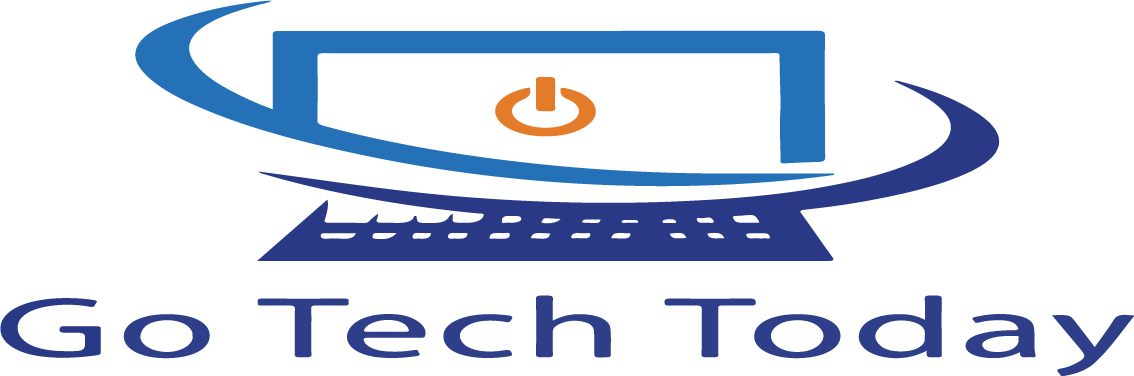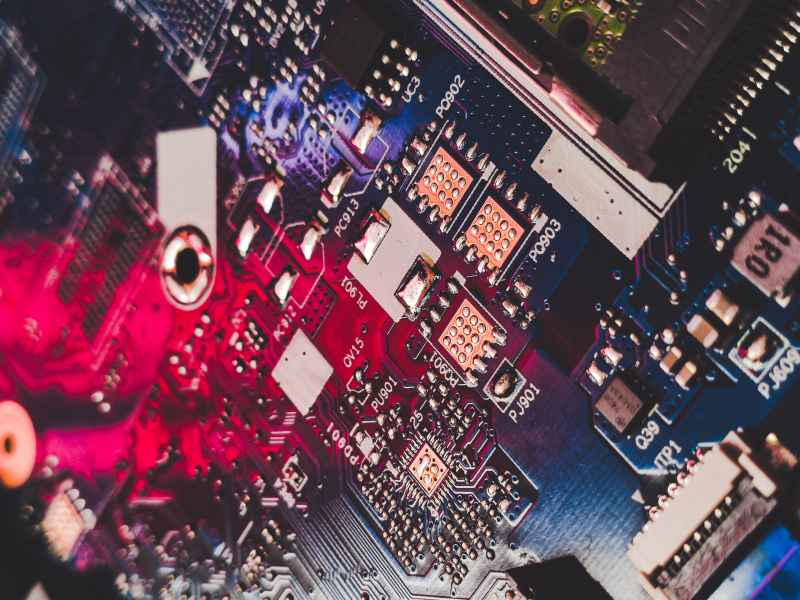
Do you have a motherboard that has been collecting dust and dirt? If so, it’s time to clean it. Cleaning a motherboard with alcohol is an easy way to clean it and remove any dust on the board.
It can also help loosen some of the dirt and grime accumulated over time. This article will cover how to properly clean your motherboard with alcohol and what tools you will need for this process.
How to clean a motherboard with alcohol
Cleaning a motherboard with alcohol is a simple way to clean off any sticky messes that may have been left behind from spills or other things. Alcohol does not leave residue and evaporates quickly, which means it will dry without leaving anything behind on the motherboard itself.
Turn off your Pc
The first step in this process is to completely power down your computer so you can work with it safely. It must remain completely powered off as you work with the alcohol and other chemicals because electricity running through a motherboard can cause serious problems. Once it is powered down, unplug all cords from the motherboard and remove the battery.
Make sure your hands are clean
Before starting this process, be sure to wash your hands thoroughly, so you don’t get any dirt or grime on the components of the computer while working. It’s also a good idea to wear gloves if you have them, as this will help keep the alcohol from evaporating too quickly and your hands from getting dry.
Remove any excess material
If there is any extra material on or around the motherboard- such as dust or dirt- it’s best to remove it before beginning the cleaning process. You can do this with a can of compressed air, which will blow any loose material away without touching the motherboard itself.
To get rid of tenacious dust, you could also use a vacuum attachment. If you’re going to use the vacuum attachment, position them a few inches apart for the best results.
Disassemble the PC
If your computer has a case, you will need to take it off. This is usually done by unscrewing several screws on the case’s back. Once it’s off, you can set it aside and begin to work on the motherboard itself.
Soak a cloth in alcohol
Take a clean cloth and soak it in rubbing alcohol. Be sure to wring out any excess so that the cloth isn’t dripping wet- you just want it damp. Take care not to spray too much alcohol directly onto the board as this could cause damage, and instead, use a gentle cloth or paper towel to wipe it down.
Clean the motherboard with rubbing alcohol
You can now begin to clean off any grime or spilled material on your motherboard using the cloth and rubbing alcohol. Since this is a reasonably mild chemical, there should be no problem getting rid of almost anything that spills onto it without causing damage to the motherboard. Wipe the entire surface of the motherboard with the alcohol until it is spotless.
Dry the motherboard with a dry cloth
Once you’ve finished cleaning off your board, it’s time to dry it using another clean cloth. Don’t use one that has been soaked in alcohol because this will transfer any chemicals onto the motherboard itself and may cause damage or leave behind residue after drying. Simply squeeze out as much of the alcohol as you can into a trash bin, then give it a few good wipes with the dry cloth to remove any excess moisture.
You could also allow it to air dry completely before turning your computer back on. Depending on how much alcohol was used and how humid the environment is, this could take anywhere from a few minutes to a few hours.
Reassemble your computer’s case
Once everything is completely dry, go ahead and reattach the PC case using all of the screws that held it in place before starting this process. You can now plug all of the cords back in, including any cables or power supplies attached to your motherboard, before cleaning it.
You should also reattach the battery if you removed one earlier when disassembling your computer. Finally, make sure to secure any removed expansion cards and replace the screws that hold the case together.
Power on your computer
Now it’s time to power on your PC and test if everything is working correctly. Be sure to keep an eye out for any problems that may result during the cleaning process- such as a motherboard not starting up or components being shorted out. If you do notice any issues, it’s best to take your computer to a professional to have them look at it.
Things to remember when cleaning a motherboard with alcohol
- Never use a can of compressed air to clean your motherboard, as this could cause damage to the board. It is also possible for liquid from the spray cans to get inside and short out components on the motherboard. This will make it unusable.
- Also, check that you are buying alcohol explicitly meant for cleaning electronics.* The highest proof alcohol you should use is 91%. Anything higher than that could damage the motherboard.
- Use a soft cloth to apply the alcohol to the board. Do not pour it on or splash it around. You don’t want any liquid getting inside the ports or other openings on the motherboard.
- Gently wipe the board clean with the cloth. Do not scrub at it or use too much pressure, which could damage the motherboard.
- Be sure to dry the motherboard completely before reassembling your computer. Use a dry, lint-free cloth to do so. You can also allow it to air dry completely before turning your computer back on again.
- If there are any filthy areas, you can apply the cleaning alcohol with q-tips. Just be careful not to let any liquid get inside of the board.
- You should also never clean your computer or laptop’s fan as these can cause damage and/or breakage if misused.
- Always consult your computer’s or laptop’s user manual for cleaning instructions. Each one is different and requires its own specific set of steps to clean it properly without damaging the hardware.
FAQs on cleaning a motherboard
How do I clean a corroded motherboard?
To clean a corroded motherboard, use a cleaning solution and cotton swabs. Some cleaning solutions you can use include baking soda and water, isopropyl alcohol, or vinegar.
Apply the solution to the corroded area with a soft cloth and wipe back and forth until the corrosion is gone. Leave some solution on the rusted site if necessary, then wipe it off after some time.
Can I use a vacuum to clean my motherboard?
When cleaning your motherboard, it is not advisable to use a vacuum cleaner as the powerful suction can damage or remove components. Vacuum cleaners can create static electricity, damaging the board and its components. If there are any large particles or dust on your board, you can try using a cloth to gently remove them.
Can you use water to clean a motherboard?
While it is possible to clean a motherboard with water, it is not recommended. Water can damage the board and its components, especially if it spills on the motherboard. Instead, it is better to use a dry cloth or a can of compressed air.
Is it possible to clean a motherboard with rubbing alcohol?
Yes, you can safely use isopropyl alcohol to remove dirt and residue from a motherboard. It is recommended that the user dilute the 70% solution of isopropyl alcohol with distilled water to increase safety when cleaning sensitive components such as processors or memory chips.
Can you use a toothbrush to clean a motherboard?
While using a toothbrush to clean a motherboard is possible, it is not recommended. The bristles on the brush, especially stiff bristles, can damage components or remove insulation. It is better to use a compressed air can or a dry cloth.
What should I do if there is an exposed or broken component on the motherboard?
Your local computer technician should remove the exposed components so they can replace them with a new one. Broken pieces are likely to short circuit and damage other parts of the board, which is why you shouldn’t attempt to remove them yourself. It is best not to touch any exposed or broken component, leading to a severe electric shock.
Conclusion
Cleaning a motherboard with alcohol is an easy and effective way to eliminate any sticky messes that may have been left behind from spills or other accidents. Alcohol evaporates quickly and doesn’t leave any residue behind, so it’s an excellent cleaning solution.
Simply follow these steps to get your computer cleaned up quickly and easily without having to take it in somewhere else. Afterward, your motherboard should be nice and clean. Just be sure to dry it off completely before putting everything back together.
Remember to consult your computer’s or laptop’s user manual for cleaning instructions. Each one is different and requires its own specific set of steps to clean it properly without damaging the hardware.