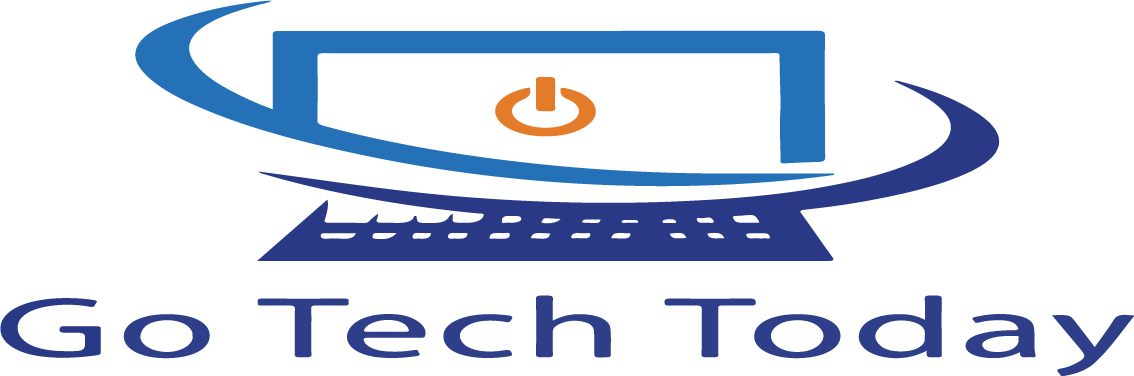A power supply is an essential part of any computer setup. It will determine how long your device can last without being plugged in to charge. Many people underestimate the importance of a suitable power supply, so they end up with one that doesn’t work well and dies too soon.
This article will answer the question, “how long should a power supply last?” We’ll review some tips on what to look for when buying a new one, as well as what you can do to prolong its life span.
What is a power supply?
A power supply is a piece of hardware that supplies electric power to an electronic device. The most common type of power supply is the AC adapter, which plugs into a standard wall outlet and converts the AC voltage to the DC voltage required by most devices. Other power supplies include battery packs, solar panels, and fuel cells.
A computer, for example, requires a power supply to convert the AC voltage from the wall outlet into the DC voltage needed by the computer’s components. A laptop typically uses an AC adapter that plugs into the wall outlet. At the same time, a desktop computer may have a separate power supply unit that sits on top of or underneath the desktop.
Many devices other than computers also require power supplies. LED TVs, for example, need a power supply to convert AC voltage into the DC voltage needed for the LEDs. Mobile devices such as smartphones and tablets also require power supplies to charge their batteries.
In addition to supplying electric power, power supplies also often provide a means of regulating the amount of power delivered to a device. This is particularly important for devices that require a specific voltage to function correctly. For example, an AC adapter may have a switch to select between 110 volts and 220 volts, depending on the country it is being used.
How long should a power supply last?
In general, a power supply should last from three to five years. However, this can vary depending on the environment (temperature, humidity) and how often the power supply is used.
For example, the Efficient Power Supply is an efficient model used in homes or offices and with voltages ranging from 100 VAC – 277 VAC at 50/60 Hz. This product features a high-efficiency design for low energy consumption of up to 80% and is RoHS compliant.
Even though most individuals utilize power supplies until they fail and then replace them, it’s advisable to act sooner rather than later to maximize the odds of your computer running correctly for longer.
Every five years, you should replace your computer’s power supply. A power supply will probably become less efficient over this period, perhaps causing a system to become unreliable.
Can I use an old power supply for a new computer?
A PC power supply is a sensitive device, and although using an old power supply for a new computer can work, it’s best not to try. If you do so, it can cause problems, including damaging your hardware or even putting yourself at risk due to faulty wiring.
A new power supply is designed to work with the latest hardware, so it’s essential to use a compatible one. Not only will this ensure your system runs safely and smoothly, but you may also experience improved performance.
If you have an older computer that needs a new power supply, consider upgrading to a newer model. This will give you the best performance and ensure your system runs as efficiently as possible. You may also want to consider a power supply with a higher wattage, providing more stability and support for larger systems.
Can you use any power supply for a computer?
No, you can’t use any power supply for a computer. A power supply is the component of a computer that supplies electrical power to the other parts. The power supply must meet the requirements of the motherboard and other components.
For desktop computers, the standard voltage is 120 volts AC. For laptops, the voltage may be different depending on the model.
For the power supply to work correctly, it must be compatible with all other computer components and meet their requirements. The power supply is a desktop or laptop PC component that supplies electrical energy from an external source to the internal components.
Types of power supply
There are three main types of power supply: linear, switching, and battery-based.
- Linear power supplies use a transformer to convert the AC voltage from the wall outlet into DC voltage. The output is smooth and consistent, making them ideal for low-power applications. However, they are inefficient and generate a lot of heat, so they are not very common in consumer electronics.
- Switching power supplies use high-frequency pulses to convert the AC voltage from a wall outlet into DC voltage. They are very efficient, but their design can create interference that may interfere with other appliances or devices near them. You can find these types of power supplies in most consumer electronics.
- Battery-based power supplies use a battery to convert the AC voltage from the wall outlet into DC voltage. They are very efficient and can provide a stable output even when the input voltage fluctuates. However, they can be expensive and require regular maintenance.
What can you do to prolong the life of your power supply?
There are some simple ways to help prolong the life of your power supply and ensure that you have uninterrupted power when you need it. Follow these tips, and your power supply should last for a long time:
- Keep it away from heat. You should place your power supply away from heat sources, such as radiators or air conditioning units.
- Choose the correct power supply for your needs. Make sure you are not overloading it by choosing one with a wattage too high for your computer’s components.
- Keep the cords in good condition. Use cable management to avoid tangles and knots that can affect airflow inside your computer.
- Keep your computer clean and free of dust. Dust can clog up the fan vents on your power supply, causing it to overheat. This will eventually damage the internal components of your power supply.
- Keep it away from humidity. High levels of humidity can also damage electronic components.
- Use a surge protector. If possible, use a surge protector to protect your power supply from voltage spikes.
- Do not place heavy objects on top of it or stack other devices beside it as this can also damage the internal components.
- Unplug it when not in use. The best way to prolong the life of your power supply is to unplug it when not in use. This will help prevent any unnecessary wear and tear.
If you take these simple steps, you can help to ensure that your power supply lasts as long as possible. And remember, if it does eventually fail, don’t hesitate to replace it with a new one – after all, they’re not exactly expensive.
Factors to consider when buying a power supply
When you are looking to buy a power supply, there are several factors you need to consider. Let’s look at them in detail:
- The wattage: This is the most crucial factor to consider when buying a power supply. Make sure that the power supply’s wattage is enough for your needs. The type of connector: Make sure that the power supply has suitable connectors for your devices.
- The brand: Not all brands are created equal since some brands are more reliable than others. Make sure to do your research and read reviews before you buy a power supply from any brand.
- The warranty: You should never settle for anything less than three years of comprehensive warranty coverage on the product you are buying.
- Additional features: Some power supplies come with great additional features like fan speed control, noise reduction technology, etc. Make sure to look for these features when buying a power supply.
- Length of time you intend to keep the computer. You should consider how long you plan to keep your computer. If you plan to upgrade your computer soon, you don’t need to buy a high-powered power supply. However, if you plan to use your computer for several years, you should buy a higher-powered power supply.
Power supplies are a vital part of any electronic device, and it is crucial to select the proper power supply for your needs. There are various types of power supplies available, so be sure to consult the specifications of your device before making a purchase.
And remember, if you are in doubt, you can always ask for help. A qualified technician can help ensure you get a suitable power supply.
Conclusion
The average power supply lasts for about four to five years, but the lifespan varies depending on what you do with your PC. If you leave it running 24/7 and play games all day long, the life of a power supply will be much lower than if you only use it to surf social media or type up documents at work.
Your best bet is to buy one that has enough wattage for your current needs so that it outlasts its warranty period by as many years as possible. You can’t predict when your power supply will die, but you should be able to figure out the length of time it’s going to last. The most important thing to remember is that the power supply should last long enough to be worthwhile.